Need to get in touch? Here's how.
Before calling us, here are some other ways to get the help you need.
Find the answer in our FAQs

Call us or send an enquiry
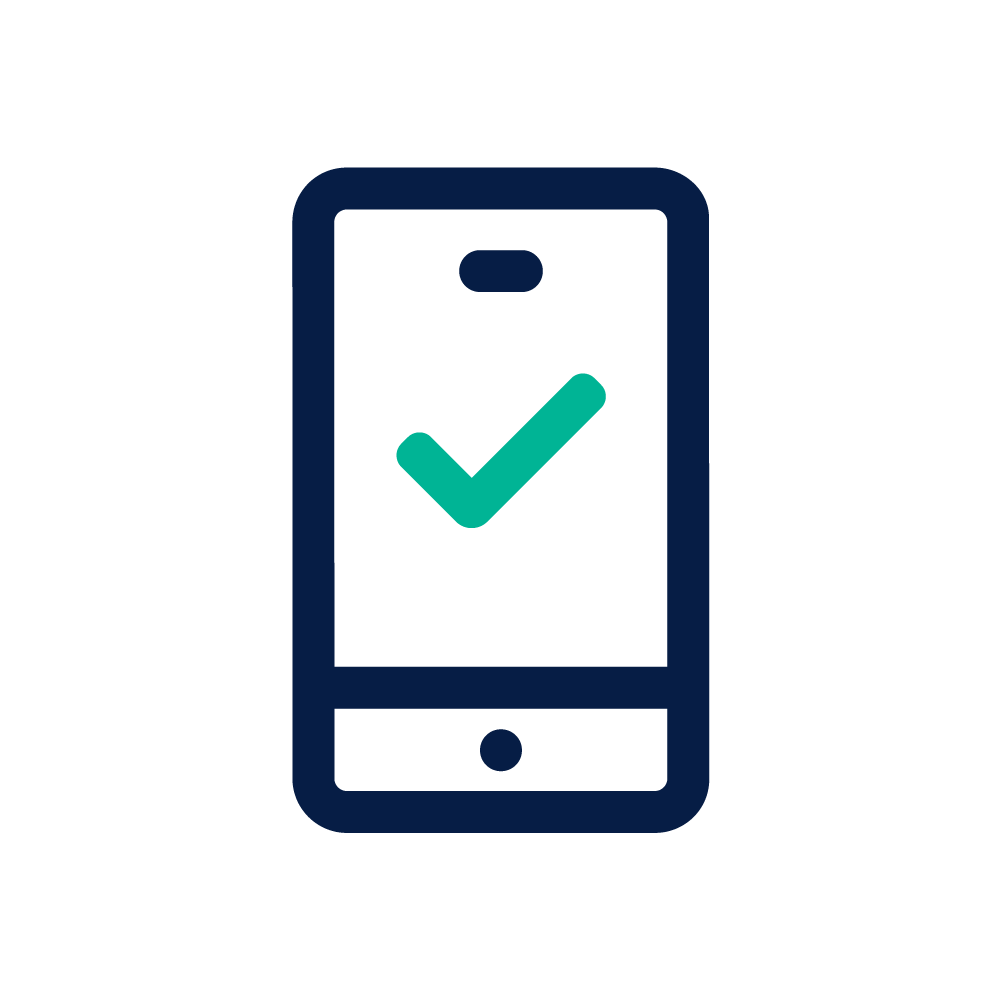
We'll call you
Give us your details, get back to what you were doing and we’ll call you.
Get a callback

Give us a call
Call us on 1300 727 538
during office hours (AEST/AEDT).
Mon - Thurs: 8am - 7pm
Fri: 8am - 6pm
Sat: 8.30am - 12.30pm
(Closed public holidays)
Visit a Member Care Counter
Speak with us in person about your Teachers Health cover at our Member Care Counters:

Surry Hills Health Centre
Address: Gadigal Country, 35 Reservoir Street, Surry Hills NSW 2010
Member Care Counter Hours: Mon – Fri: 8.30am – 5pm

Parramatta Health Centre
Address: Darug Country, 60 Phillip Street, Parramatta NSW 2150
Member Care Counter Hours: Mon – Fri: 8.30am – 5pm

Wollongong Health Centre
Address: Dharawal Country, 1 Lowden Square, Wollongong NSW 2500
Member Care Counter Hours: Mon – Fri: 9am – 5pm
Other ways to contact us
Feedback and complaints
Please send us your feedback via
If you’re unhappy with your Teachers Health cover, or another element of your membership, please get in touch. We’ll do our best to resolve your complaint as soon as possible.
How to make a complaint
Currently overseas?
You can call us on +61 2 8346 2111
By mail
Teachers Health
GPO Box 9812
Sydney NSW 2001
Providers
Medical and hospital providers
Medical providers can get in touch:
- online: complete our online form
- by phone: 1300 728 188 (Select option 3 twice)
Mon - Fri: 9am - 4pm
Hospital providers can get in touch:
- online: complete our online form
- by phone: 1300 728 188 (Select option 3 then option 2)
Mon - Fri: 11am - 4pm
Extras providers
Got questions about claiming, being recognised, or anything else as an Extras provider? Shoot us an email at providerrelations@teachershealth.com.au
Or check out helpful info for providers on our website.
More ways we support you
Media enquiries
For all media enquiries, please contact us via
media@teachershealth.com.au

Media Enquires contact us
Thinking of joining Teachers Health?
Get a quote
That first step is super easy. See the cost (and benefits!) in just 20 seconds.
Get a quote
Switching from another fund?
Our online tool gives you a handy side-by-side comparison in just minutes!
Compare now



